Since 2020, Atlassian has invested significantly in Automation, integrating it as a core component across various products such as Jira Software, Jira Service Management, Confluence, Jira Product Discovery, and Jira Work Management. The company’s dedication to automation continues, with plans to extend its application to more products and enhance integration capabilities.
Changes in Jira Cloud Automation Model
Effective November 1, 2023, Atlassian is introducing a new Automation packaging model for all Jira Cloud products. This model introduces significant changes to how Automation rule runs are managed and counted. The key differences between the current and new packaging models include:
| Current Model | New Model |
|---|---|
| Aggregated limit for all products | Product-specific limits |
| All rule runs count towards the limit | Only successful action rule runs count |
| Various rule types count towards the limit | More rule types count towards the limit |
How Customers Are Affected?
The impact of these changes is expected to affect companies heavily relying on Jira Automations, but there is more.
Annual subscription customers won’t face the new limits until their next renewal quote creation date. Jira Cloud Standard edition customers projected to breach limits will receive a 3-month trial of Premium at the price of Standard starting November 1, 2023, providing additional time to adjust.
Atlassian is also introducing an enhanced usage tab within the Jira admin console, offering more visibility and control over monthly Automation usage. This tab will help users manage and optimize their Automation rules effectively.
Adapting to the Changes
For users facing potential breaches of the new limits, we recommend:
Configure Rules Appropriately: Ensure that rules run only in the necessary Jira projects or Confluence spaces.
Add Conditions to Automation Rules: Maximize the value of rules by ensuring actions occur precisely when needed.
Disable Unnecessary Rules: Identify and disable rules that run too frequently or are no longer needed to prevent wasteful rule runs.
Use Worfklow Actions: Streamline your automation by migrating suitable rules to Workflow Actions, ensuring efficient task execution within the evolving system limits.
Unify Automation Modules: If you previusly relied on Automation rule actions that triggered other rules, we highly recommend to review and unify them if possible.
ScriptRunner: Explore the advanced scripting capabilities of ScriptRunner to customize and fine-tune automation according to your specific requirements.
Zapier: Seamlessly integrate your Jira or Confluence workflows with other applications using Zapier, streamlining your processes and enhancing overall efficiency.
Jira API: Unlock the full potential of Jira by utilizing its API to create tailored solutions, enabling you to adapt to changes and optimize your workflow with precision.
In conclusion, while Atlassian’s changes to its Automation packaging model mark a significant shift, the company is providing ample support and resources for affected customers. By understanding the alterations and following the recommended steps, users can not only adapt to the changes seamlessly but also optimize their Automation processes for enhanced productivity.
Additional Resources
- Jira Automation Documentation
- Changes to Atlassian’s Automation packaging model for Jira Cloud
- Jira Advanced Issue Workflows
- ScriptRunner
- Zapier
- Jira REST API
Stay Tuned!
Discover more valuable insights by staying connected with BLACKLABS. Follow our blog to stay up-to-date with the latest trends and information. If you found this guide helpful, share it with your network on social media. Let’s together spread knowledge and make a difference!